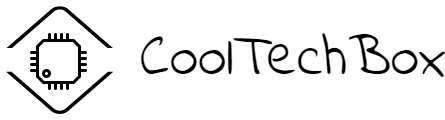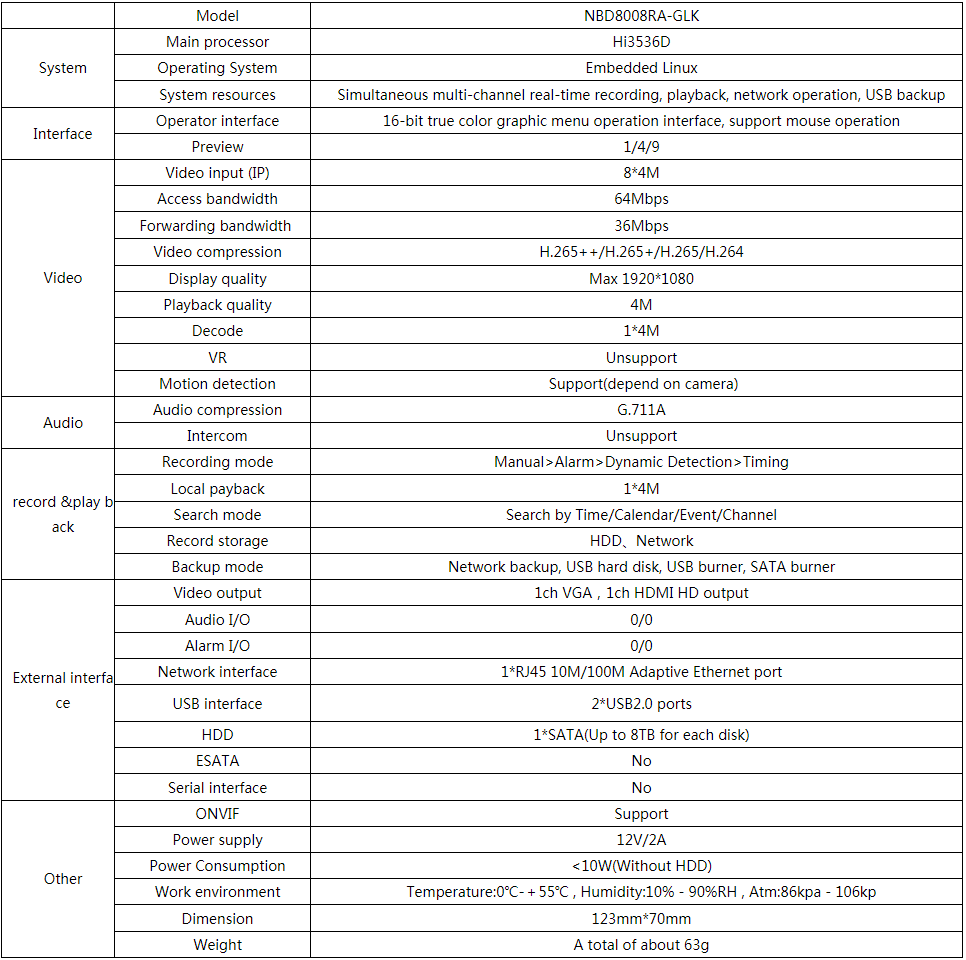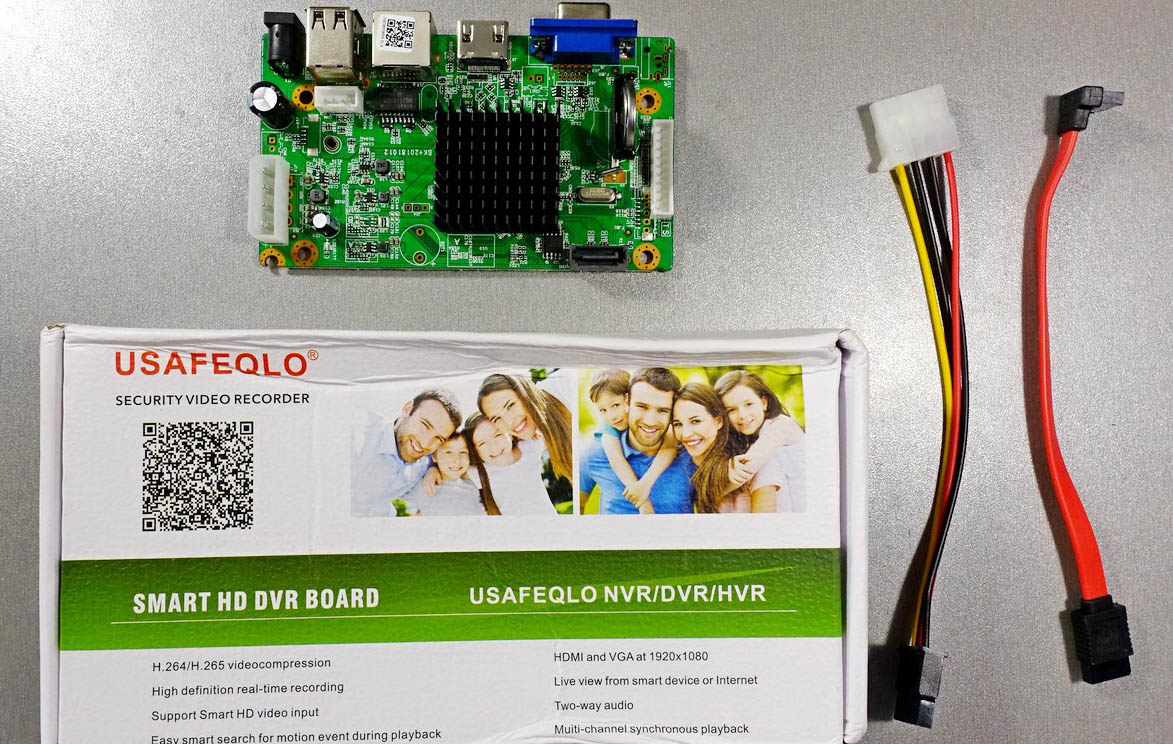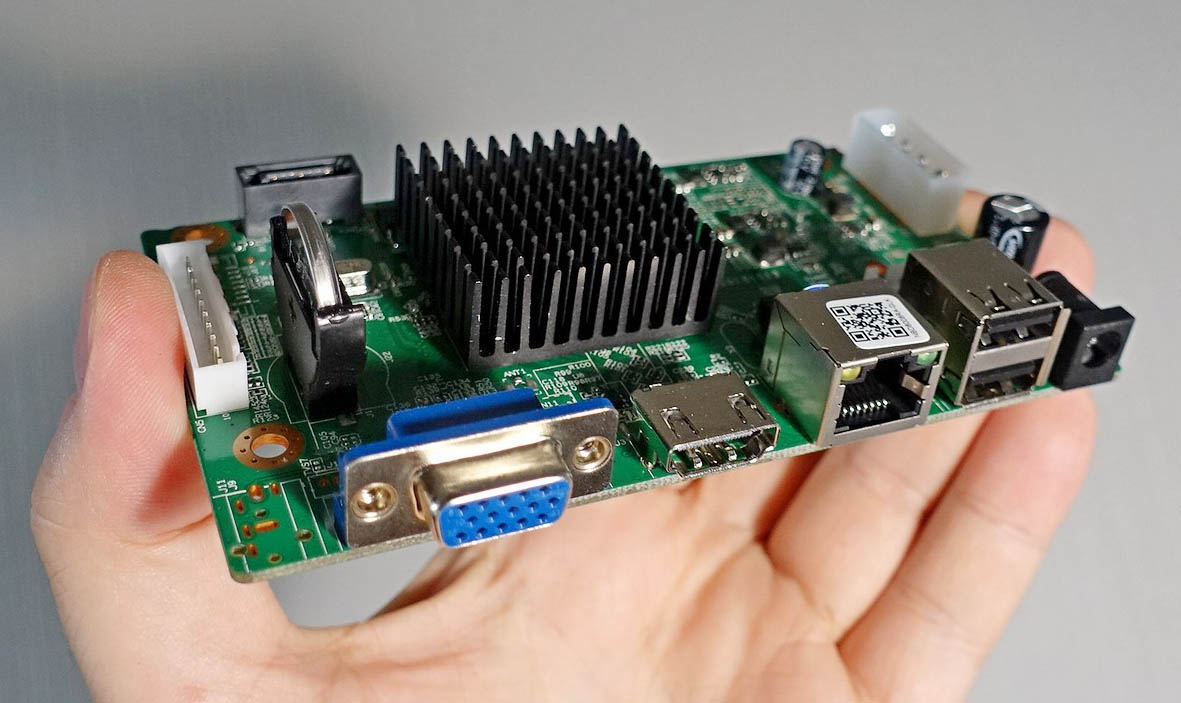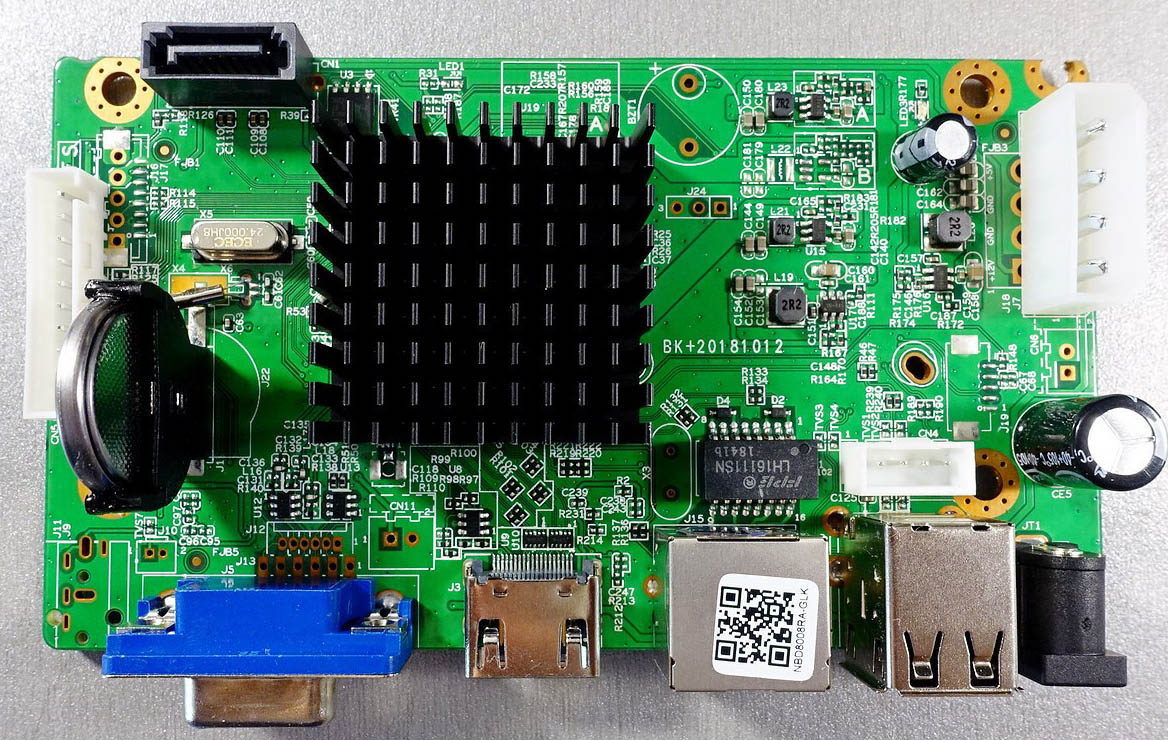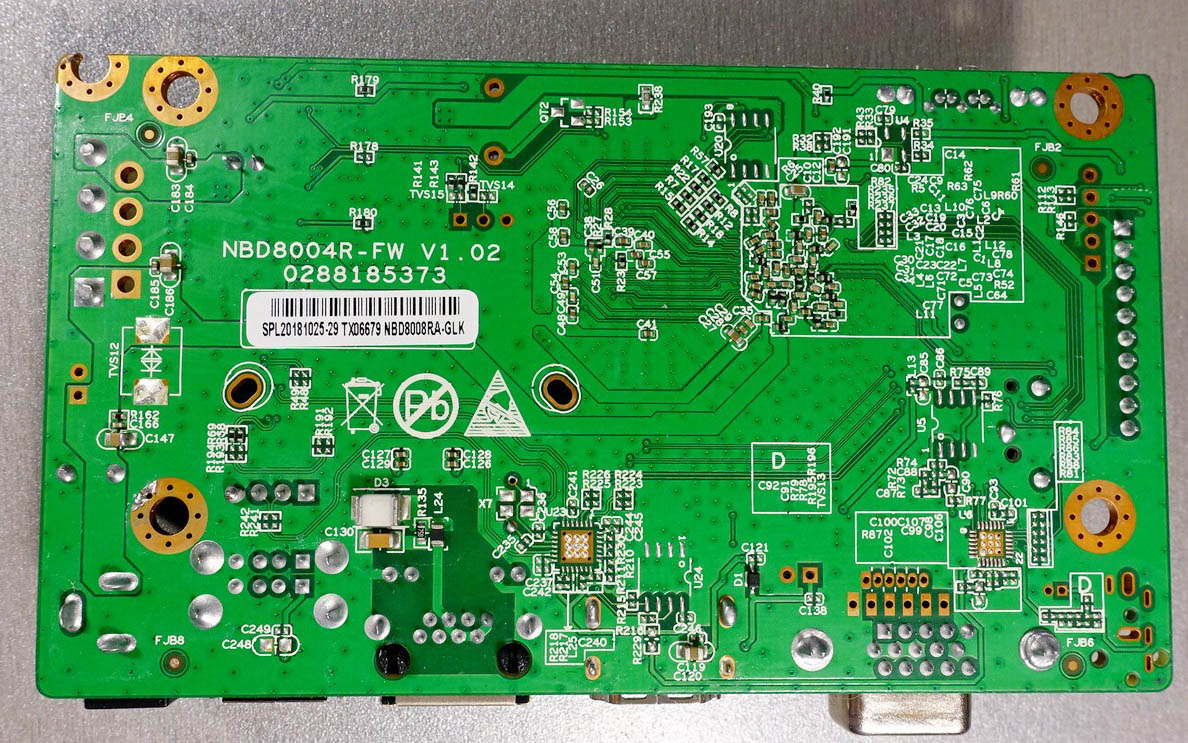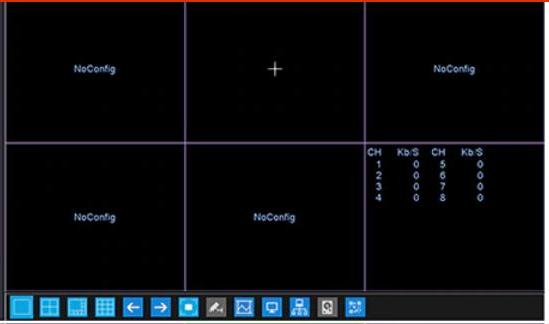Buy from 15$ on Aliexpress
The cheapest eight-channel DVR for IP cameras (NVR) costs not less than $ 50 in offline stores, you can find such a recorder for $ 30 on the Aliexpress, but you can purchase a recorder as a circuit board half the price.
I bought such recorder for 14$ in the Aliexpress online shop.Now it costs about 17$-18$ on th Aliexpress.
It turned out that this board is NBD8008RA-GLK , which produced by the popular Chinese manufacturer of video surveillance equipment XiongMaiTech (XM). The manufacturers’ web site offers the following NBD8008RA-GLK board specifications:
The recorder is based on a HiSilicon Hi3536D processor. It works with cameras using ONVIF and NETIP protocols, supports H.265 ++ / H.265 + / H.265 / H.264 encoding and resolution up to 4 MP. A hard disk or SSD with SATA interface can be used as a recording device. XMeye cloud is mantained. The board power is 12 volts.
The set includes only two cables for connecting the disc.
The recorder has two video outputs VGA and HDMI to connect a monitor, two USB connectors for connecting a mouse and a flash drive, on which you can store recorded videos. WIFI adapters and modems are not supported. The standard 12V power connector is 5.5 / 2.1 mm.
The LAN connector is equipped with two status LEDs, hard disk connector is standard SATA interface. The front panel connector is on the left (buttons, indicators and an IR receiver are connected to it when the recorder is in a standard case), but the purpose of its pins is not described on the manufacturer’s website.
From the “ready” recorder the board differs in the absence of the case and power supply unit.
Set-up and configuration
I connected a 64 GB SSD, a mouse, monitor and a couple of cameras to the recorder for configuration.I measured how much the recorder consumes. The board consumes 152 mA in a normal mode, the maximum consumption is 170 mA. The current consumption does not exceed 300 mA with a connected SSD-drive.
There are several ways to control a recorder:
– USB mouse and monitor connected to the recorder (it is the most convenient way for the initial setup);
– managing on the computer via Internet Explorer (other browsers are not supported);
– managing on the computer through the regular or alternative CMS programs;
– managing on the smartphone through the XMEye cloud application.
You can view live video and recordings from cameras on a monitor or a TV set connected to the recorder, on a computer (in IE or CMS program) or on a smartphone via XMEye (the data are transmitted via the cloud, so the smartphone can be situated on the other side of the world.
The Main menu is on the monitor.
Two modes of operation are supported: 8 channels up to 4 MP or 4 channels up to 5 MP. Simultaneous playback includes 1 channel.
Motion recording works (it is important to understand that all NVRs do not detect motion, but they receive a recording command from cameras, therefore, so that the motion recording works, it must be activated and configured on each camera). There is no pre-recording, the minimum recording time after the motion stops is 10 seconds.
The monitor can display one channel, four channels, 8 channels + bitrate data, 1 channel large and 7 finely. You can set up camera sensor parameters directly from the recorder menu.
Playback records
There are two playback modes in the interface on the monitor : normal and Smart Express (here, you can set the acceleration and the playback will be accelerated each time).
XMEye mobile application is quite convenient. It has an autologin mode, when it is activated after the application starts, the device selection screen is immediately displayed. After clicking on the device name, a list of its channels is displayed. After clicking on the channel number, a live video of the selected channel starts to be displayed.
If you rotate the smartphone, the picture is shown in full screen. Stretching the image with two fingers, you can zoom it four times and see any of its area.
In the playback mode a timeline is displayed, in which the moments of the motion recording are marked.
There are two timeline display modes: normal mode (hours) and more precise mode (minutes). The timeline can be scrolled, setting at the right time. When the fragment finishes playing, the next one starts playing automatically. Videos can be watched with slowdown and acceleration. You can also enlarge the desired fragment stretching it with your fingers and watch the video in full screen mode, turning the smartphone into a horizontal position. The only inconvenience is that the continuous viewing works only within a day, in order to view the records for the previous day, you need to select it in the calendar, but it is not displayed what days contain records or what days do not.
The eight-channel board of the NBD8008RA-GLK recorder works flawlessly.It has been operating for a month in an airtight plastic container and despite the heat it has not hanged yet.